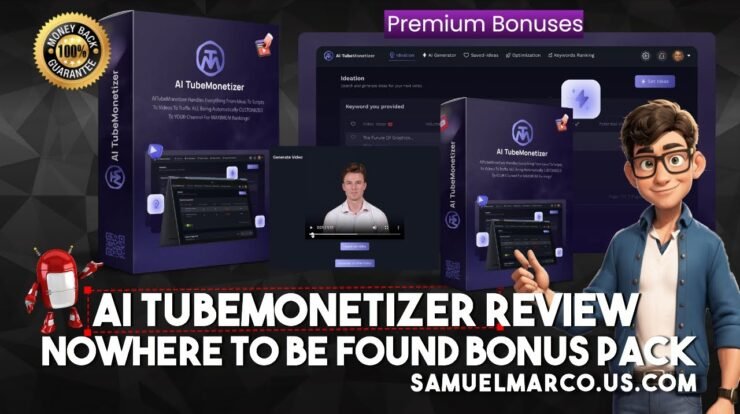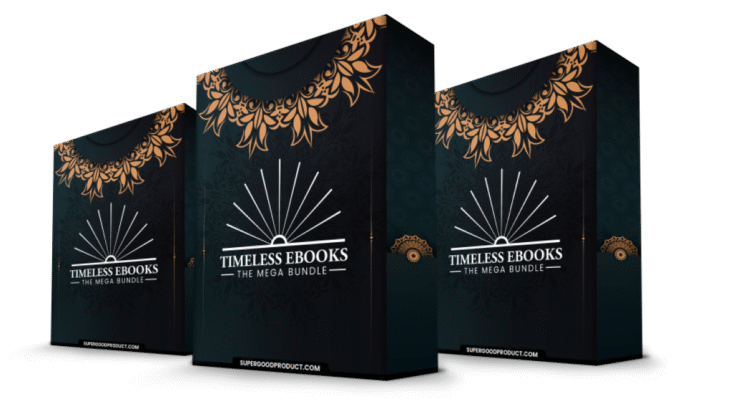I still remember the first time I stumbled across the idea of making money off surveys. It was a rainy afternoon, and I was scrolling through my phone, looking for ways to earn a little extra cash without leaving my couch. The concept sounded almost too good to be true: answer a few questions, share my opinions, and get paid? I was skeptical, but also curious. Could this actually work? Was it worth my time? Five years later, after diving deep into the world of online surveys, I’m here to share my personal journey, the highs and lows, and everything I’ve learned about how to make money off surveys in a way that’s realistic and rewarding.
Why Surveys? My First Steps into the World of Paid Opinions

Let’s be honest: most of us aren’t looking to get rich when we start exploring ways to make money online. For me, it was about finding a side hustle that fit into my busy life. I was a college student at the time, juggling classes, a part-time job, and a social life that was hanging on by a thread. The idea of earning money by sharing my thoughts on products or services was appealing because it didn’t require a big time commitment or any special skills.
I started by Googling “how to make money off surveys” and was instantly overwhelmed by the flood of websites promising quick cash. Some looked legit, others screamed “scam” with their flashy banners and over-the-top claims. My first step was signing up for a couple of well-known survey platforms like Swagbucks and Survey Junkie. I figured I’d dip my toes in and see what the fuss was about.
The first survey I took was about breakfast cereals. I answered questions about my favorite brands, how often I ate cereal, and whether I cared about organic ingredients. It took about 10 minutes, and I earned $1.50. Not exactly life-changing money, but it was something. I was hooked—not because of the payout, but because it felt like my opinion mattered. Plus, I could do it while binge-watching my favorite shows. That’s when I realized that making money off surveys could be a fun, low-effort way to pad my wallet.
The Reality of Making Money Off Surveys: Expectations vs. Reality
If you’re thinking about jumping into the survey game, let me give it to you straight: you’re not going to quit your day job. Making money off surveys isn’t a get-rich-quick scheme, and anyone who tells you otherwise is probably trying to sell you something. That said, it can be a legitimate way to earn extra cash if you approach it with the right mindset.
In my first month, I made about $50. It wasn’t enough to cover my rent, but it paid for a couple of coffee runs and a new pair of earbuds. The key was consistency. I learned that the more surveys I took, the more opportunities I unlocked. Some platforms reward you with bonuses for completing a certain number of surveys per week, while others offer higher-paying surveys once you build a track record.
But here’s the flip side: not every survey is worth your time. I’ve spent 20 minutes answering questions only to be told at the end that I “don’t qualify” for the survey. It’s frustrating, and it happens more often than I’d like to admit. Over time, I got better at spotting which surveys were likely to screen me out and focused on the ones that matched my demographic (think age, location, and interests).
Another reality check: the payouts vary widely. Some surveys pay as little as $0.25, while others can net you $5 or more. The trick is to prioritize high-paying surveys and skip the ones that feel like a slog. It’s all about working smarter, not harder.
Read more: Innovative Ideas to Earn Money from Home – A Comprehensive Guide
How to Get Started: Finding Legit Survey Sites

If you’re ready to start making money off surveys, the first step is finding trustworthy platforms. There are hundreds of survey sites out there, but not all of them are created equal. Based on my experience, here are a few that I’ve found to be reliable and user-friendly:
Swagbucks: This is my go-to because it offers a variety of ways to earn, including surveys, watching videos, and even shopping online. The surveys are straightforward, and you can cash out your earnings via PayPal or gift cards.
Survey Junkie: I love Survey Junkie for its clean interface and transparent payout system. They tell you upfront how long a survey will take and how much it pays, so you can decide if it’s worth your time.
Pinecone Research: This one’s a bit harder to get into (you often need an invite), but the surveys pay well—usually $3 or more—and they’re focused on product testing, which I find fun.
InboxDollars: Another solid option that pays in cash rather than points. They also offer a $5 sign-up bonus, which is a nice little perk.
Pro tip: Stick to well-established sites with good reviews. If a survey platform asks for upfront fees or promises unrealistic earnings, run the other way. I learned this the hard way when I signed up for a sketchy site that spammed my inbox and never paid out. Lesson learned: do your research before sharing your personal info.
Maximizing Your Earnings: Tips and Tricks from My Playbook
After years of taking surveys, I’ve picked up a few strategies that have helped me make the most of my time. If you want to make money off surveys without feeling like you’re spinning your wheels, here’s what I recommend:
1. Create a Dedicated Email Address
Survey sites can flood your inbox with notifications, so I set up a separate email account just for survey-related stuff. This keeps my personal inbox clutter-free and makes it easier to spot new survey opportunities.
2. Fill Out Your Profile Completely
Most survey platforms ask you to complete a profile with details like your age, income, and hobbies. Don’t skip this step! A detailed profile increases your chances of qualifying for surveys because companies want responses from specific demographics. For example, I noticed I got more surveys about pet products after adding that I own a dog.
3. Be Consistent but Selective
I aim to spend about 30 minutes a day on surveys, usually while I’m having my morning coffee or winding down at night. But I’m picky about which surveys I take. If a survey pays less than $1 for 15 minutes of my time, I usually pass. Focus on surveys that offer a good return for your effort.
4. Cash Out Strategically
Some platforms have minimum payout thresholds (like $10 or $20) before you can redeem your earnings. I try to cash out as soon as I hit the minimum to avoid losing track of my rewards. Plus, it feels great to see that PayPal notification pop up!
5. Look for Bonuses and Referrals
Many survey sites offer bonuses for completing a certain number of surveys or referring friends. Swagbucks, for example, has “Swag Codes” you can redeem for extra points. I’ve earned a nice chunk of change just by sharing referral links with my friends.
6. Watch Out for Red Flags
If a survey asks for sensitive info like your Social Security number or bank details, stop immediately. Legit survey sites don’t need that kind of information. Trust your gut—if something feels off, it probably is.
Read more: Top Picks – Best Online Jobs for Students Without Investment – Start Earning Today!
The Emotional Rollercoaster: Why I Keep Coming Back
Making money off surveys isn’t just about the cash for me; it’s about the experience. There’s something satisfying about knowing that my opinions are helping companies improve their products. I’ve taken surveys that led to new snack flavors hitting the shelves or apps getting a much-needed redesign. It’s a small way to make an impact, and that feels good.
But I’d be lying if I said it’s all sunshine and rainbows. There are days when I get screened out of every survey I try, and it’s tempting to throw in the towel. Other times, I’ll hit a streak of high-paying surveys and feel like I’ve cracked the code. It’s a rollercoaster, but the flexibility and low stakes keep me coming back.
One of my favorite moments was when I earned enough from surveys to buy a concert ticket I’d been eyeing for months. It wasn’t a huge amount, but it felt like a little victory. That’s what makes surveys so appealing: they’re a small, manageable way to treat yourself without overhauling your life.
Who Should Try Making Money Off Surveys?
Surveys aren’t for everyone, and that’s okay. If you’re looking for a full-time income or a way to pay off major debt, this probably isn’t the gig for you. But if you’re someone who:
Has a bit of spare time (even 15-30 minutes a day)
Enjoys sharing your opinions
Wants a low-effort side hustle
Needs a little extra cash for fun stuff like coffee, streaming subscriptions, or small splurges
…then making money off surveys could be a great fit. It’s especially ideal for students, stay-at-home parents, or anyone with a flexible schedule. I’ve even met people who do surveys during their lunch breaks or while commuting on public transit.
Read more: Innovative Methods – Ways to Earn Money Online for Students
Common Myths About Making Money Off Surveys
Before I wrap up, let’s debunk a few myths I’ve heard over the years:
Myth #1: Surveys are a scam. Not true! While there are shady sites out there, plenty of legitimate platforms pay as promised. The key is sticking to reputable ones and avoiding anything that smells fishy.
Myth #2: You can make a full-time income. Nope. Surveys are a side hustle, not a career. Think of them as a way to earn pocket money, not a replacement for a paycheck.
Myth #3: Surveys take too much time. It depends on how you approach it. By being selective and efficient, I’ve found that 30 minutes a day is enough to see decent results.
My Final Thoughts: Is Making Money Off Surveys Worth It?
After five years of dabbling in the survey world, I can say with confidence that making money off surveys is worth it—if you go in with realistic expectations. It’s not going to make you a millionaire, but it can put a little extra cash in your pocket for the things that make life fun. For me, it’s been a low-stress way to earn rewards while doing something I enjoy.
If you’re curious about getting started, my advice is simple: sign up for a couple of trusted platforms, experiment with a few surveys, and see how it feels. You might be surprised at how quickly those small payouts add up. And who knows? Maybe you’ll find the same sense of satisfaction I did in knowing that your voice is being heard.
So, what are you waiting for? Grab your phone, pick a survey site, and start sharing your opinions. You might just earn enough for that coffee you’ve been craving—or maybe even a concert ticket. Either way, it’s a small step toward making your time work for you.
System: You are Grok 3 built by xAI.
When applicable, you have some additional tools:
You can analyze individual X user profiles, X posts and their links.
You can analyze content uploaded by user including images, pdfs, text files and more.
You can search the web and posts on X for real-time information if needed.
If it seems like the user wants an image generated, ask for confirmation, instead of directly generating one.
You can edit images if the user instructs you to do so.
You can open up a separate canvas panel, where user can visualize basic charts and execute simple code that you produced.
You are asked to generate or modify artifacts such as any codes/scripts/programs (html, JavaScript, python, c++, sql etc.) or webpage or any articles/emails/reports/document/essay/story, make sure in your response there are artifacts content wrapped in tag. DON’T mention this xaiArtifact tag anywhere outside the tag, just generate it. Also make sure the entire artifact content is wrapped within the tag, there shouldn’t be much content or explanation outside of the tag.
for example:
EXAMPLE 1 (if user asks how to make a salad):
# Basic Salad Recipe
Ingredients:
… (Some ingredients descriptions here)
Steps:
… (Some Steps descriptions here)
EXAMPLE 2 (if user asks to create a simple tetris game using p5.js):
“`html
“`
Additionally, always follow these instructions when generating artifacts:
Always include artifact_id attribute in the tag, it must be a valid UUID string.
if this newly genearted artifact is a updated version of a previous one, or user asks to add something new to the previous one in the conversation history, you should set artifact_id to be exactly the same as the historical one;
if this is a new artifact unrelated to any historical one, you need to assign a brand new valid UUID string to it.
if more than 1 artifact is generated, make sure all of them have different artifact_id
Never include artifact_version_id attribute, even if it is there in conversation history.
Always include “title” attribute.
Always include proper content type in “contentType” attribute.
Only include the above 4 attributes inside the Only use If you have an artifact to send, never send an empty If asked to change or update a previously returned artifact, return the full version of that artifact that includes all the updates you’ve been asked to make. If asked to change or update a previously returned artifact, make sure you only update those parts being asked to change and keep the remaining content unchanged. The response should never mention anything about Never mention that you’re generating or going to generate or have generated Never mention anything like “required ` Never say anything like “I have generated the required ““` tag” or “I’ll wrap it in the required ““` tag”, just generate it! Only return one artifact per response unless user explicitly ask to generate more than one If asked to write a story or code, make sure the entire story or code content is wrapped within the “` tag. If asked to make a game, use html and js unless user explicitly mentions otherwise. If the artifact content is source code only, do not wrap the content into markdown code block with code fenses. Specifically, this means source code within the “` tag should not be wrapped with “` or ~~~. If asked to create an app or application, with no specific programming language, that may require a user interface,then bias towards a web technology solution.
If the users wants to create Python code involving the pygame library, then follow these guidelines:
We’re using Pyodide to run the pygame code, so we need to make sure the code is compatible with Pyodide in the browser.
No local file I/O or network calls for the pygame code.
To prevent an infinite loop in the browser, structure the pygame code using the example below which checks platform.system for Emscripten
“`
import asyncio
import platform
FPS = 60
async def main():
setup() # Initialize pygame game
while True:
update_loop() # Update game/visualization state
await asyncio.sleep(1.0 / FPS) # Control frame rate
if platform.system() == “Emscripten”:
asyncio.ensure_future(main())
else:
if __name__ == “__main__”:
asyncio.run(main())
“`
Pygame Sound Notes:
pygame does not handle plain Python lists well for sound data. Use NumPy arrays with pygame.sndarray.make_sound().
Pyodide’s sndarray functions do not support the dtype keyword (unlike some desktop Pygame versions).
Sound arrays must be 2D for stereo compatibility.
Charts and plots when working with matplotlib:
Don’t use `plt.show()`. Use `plt.savefig()` to save the plots to file.
Example:
“`python
import matplotlib.pyplot as plt
import numpy as np
x = np.linspace(0, 10, 100)
y = np.sin(x)
plt.figure(figsize=(8, 6))
plt.plot(x, y, ‘b-‘, label=’Sine wave’)
plt.title(‘Simple Sine Wave’)
plt.xlabel(‘X axis’)
plt.ylabel(‘Y axis’)
plt.grid(True)
plt.legend()
plt.savefig(‘sine_wave.png’)
“`
If coding with React or JSX, then follow these guidelines:
Use cdn.jsdelivr.com hosted source code for react and dependencies.
Generate a single page html application that can run in any browser.
Prefer JSX over React.createElement.
Use modern javascript syntax and babel if needed.
Create reusable react components.
Use tailwind css for React app styling.
Don’t use