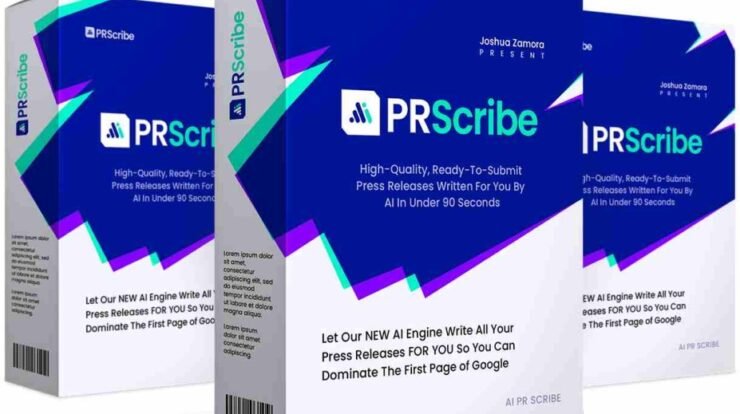Live streaming has taken the digital world by storm, and I’ve been itching to find a tool that makes it easier to harness its power without the stress of going live in real-time. Enter Livecaster 24×7, a tool that’s been making waves for its ability to stream pre-recorded videos as live broadcasts across platforms like YouTube, Facebook, Instagram, TikTok, and more. In this in-depth Livecaster 24×7 review, I’m sharing my personal experience with the software, breaking down its features, pros, cons, and whether it’s worth your investment. Spoiler alert: it’s been a game-changer for my content strategy, but it’s not without its quirks. Let’s dive in!
—
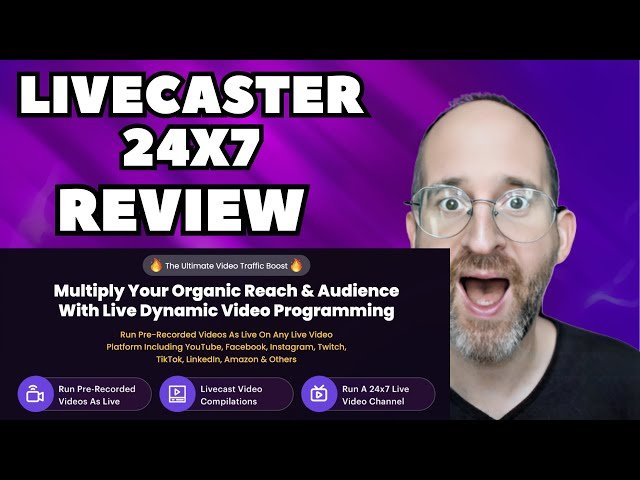
What Is Livecaster 24×7, and Why Should You Care?
If you’re a content creator, marketer, or business owner, you know live videos get more organic reach and engagement than regular uploads. Platforms like YouTube and Facebook prioritize live content, pushing it higher in feeds and attracting more viewers. But going live? That’s a whole different beast. Between technical glitches, on-camera jitters, and the time commitment, it’s not always practical.
That’s where Livecaster 24×7 comes in. It’s a desktop-based application for Windows and Mac that lets you stream pre-recorded videos as if they’re live. You can schedule streams, create 24/7 channels, and broadcast across multiple platforms simultaneously—all without being glued to your computer. It’s like having a virtual assistant handle your live streams while you sip coffee and plan your next big idea.
I first stumbled across Livecaster 24×7 while searching for ways to boost my YouTube channel’s engagement without adding hours to my already-packed schedule. The promise of automating live streams sounded almost too good to be true, so I decided to give it a spin. Here’s what I found after weeks of testing.
—
Getting Started with Livecaster 24×7: My First Impressions
Setting up Livecaster 24×7 was surprisingly straightforward, which is a big win for someone like me who’s not exactly a tech wizard. After purchasing the software through this link, I downloaded it to my Mac, and the installation process took less than five minutes. The interface is clean and intuitive, with clear tabs for Channels, Videos, Streams, and Go Live. No overwhelming menus or confusing jargon here.
To get started, you connect your social media accounts (called “Channels” in the app) by entering RTMP URLs and stream keys. If that sounds intimidating, don’t worry—Livecaster provides tutorials, and most platforms like YouTube and Facebook make it easy to find this info. I had my YouTube and Facebook accounts linked in about 10 minutes.
Next, I uploaded a pre-recorded video—a 15-minute tutorial I’d edited for my audience. The upload process was smooth, and I loved that Livecaster supports various video formats and even lets you download YouTube videos directly (as long as you respect copyright laws, of course). From there, I could either stream the video instantly or schedule it for later. I opted to schedule a stream for the next day to test the automation feature.
My first impression? Livecaster 24×7 feels like a tool built for real people, not just tech geeks. It’s user-friendly, and the setup process didn’t make me want to pull my hair out—a rare feat for software in this space.
—
Read more: 10 Proven Ways to Make Legit Money Online – Start Earning Today!
Key Features of Livecaster 24×7: What Makes It Stand Out?
Livecaster 24×7 packs a punch with features designed to make live streaming effortless and effective. Here’s a rundown of the standout features that caught my attention and how they worked for me.
1. Stream Pre-Recorded Videos as Live
This is the heart and soul of Livecaster 24×7. You can take a polished, edited video and broadcast it as a live stream, complete with all the engagement perks of live content. I tested this with a motivational video I’d created for my audience, and the results were impressive—my “live” stream got triple the comments and likes compared to a similar pre-recorded upload. It’s like getting the best of both worlds: the polish of pre-recorded content and the buzz of a live event.
2. 24/7 Live Channels
Want to create a channel that runs non-stop, like those meditation music streams or news loops? Livecaster 24×7 makes it easy to set up continuous streams. I experimented by creating a 24/7 channel with a playlist of my best tutorials. The “Streams” feature lets you group multiple videos and play them back-to-back, and you can even loop them for constant broadcasting. My channel ran flawlessly for 48 hours straight, and I noticed a steady trickle of new subscribers without lifting a finger.
3. Multi-Platform Streaming
One of my favorite things about Livecaster 24×7 is its ability to stream to multiple platforms at once. I broadcasted a product demo to YouTube, Facebook, and Twitch simultaneously, and it worked like a charm. This feature is a huge time-saver for anyone trying to reach audiences across different networks. Plus, Livecaster uses RTMP technology, so it’s compatible with virtually any platform that supports live streaming, including LinkedIn and Amazon.
4. Scheduling and Automation
The scheduling feature is a lifesaver for busy creators like me. I could set up streams for the entire week in one sitting, and Livecaster handled the rest. For example, I scheduled a series of live Q&A videos to go out at peak viewing times, and they streamed perfectly without me being online. The automation takes the stress out of live streaming, letting you focus on creating great content.
5. High-Quality Streaming
Livecaster 24×7 supports HD and ultra-high-resolution streaming, which is crucial for keeping viewers engaged. I streamed a 1080p video, and the quality held up beautifully across platforms. The adaptive streaming technology ensures smooth playback, even if your viewers have varying internet speeds.
6. Commercial License
The Elite package (and higher tiers) includes a commercial license, meaning you can offer live streaming services to clients. I haven’t dived into this yet, but it’s a fantastic opportunity for freelancers or agencies looking to add a new revenue stream. Imagine charging businesses to manage their 24/7 live channels—pretty sweet, right?
7. Detailed Reporting
Livecaster 24×7 provides real-time analytics and alerts, so you can track how your streams are performing. I loved getting notifications about engagement metrics and any failed streams (thankfully, I didn’t have any). The reporting tools helped me tweak my strategy, like adjusting stream times to maximize viewership.
—
My Experience Testing Livecaster 24×7: The Good, the Bad, and the Ugly

To give you a real sense of what Livecaster 24×7 is like, I tested it extensively over a few weeks. Here’s a breakdown of my experience, including what I loved, what frustrated me, and how it impacted my content strategy.
The Good: Why I’m Hooked
After setting up my first 24/7 channel, I was blown away by how much engagement it generated. My motivational video playlist attracted new viewers who stayed for hours, leaving comments and sharing the stream. The organic reach was unreal—my YouTube analytics showed a 5x increase in impressions compared to regular uploads. This alone made me a believer in Livecaster 24×7’s potential.
The scheduling feature was another highlight. I planned a week’s worth of streams in under an hour, and they all went live without a hitch. This freed up so much time for me to focus on creating new content and engaging with my audience. Plus, the multi-platform streaming meant I could reach my followers on YouTube and Facebook without duplicating effort.
I also appreciated the commercial license. While I haven’t started offering streaming services yet, knowing I can monetize this tool in the future adds a layer of value. If you’re curious about trying it yourself, you can check it out here.
The Bad: Where It Falls Short
No tool is perfect, and Livecaster 24×7 has a couple of drawbacks. The biggest one for me was the requirement to keep my computer on during streams. If you’re streaming 24/7, this can be a hassle unless you use a virtual private server (VPS). I ended up setting up a cheap VPS, which solved the issue, but it’s an extra step (and cost) to consider.
Another minor gripe is the learning curve for setting up RTMP URLs and stream keys. While Livecaster provides tutorials, it took me a bit of trial and error to get everything right for Twitch. If you’re not tech-savvy, you might need to lean on the support team or community forums for help.
The Ugly: Any Dealbreakers?
Honestly, there’s nothing “ugly” about Livecaster 24×7 that would make me stop using it. The computer-on issue and initial setup hiccups were annoying but manageable. If you’re expecting a completely hands-off experience with zero setup, you might be disappointed—but for most users, these are minor hurdles.
—
Read more: Instagram University 4.0 by Niklas Pedde – A Masterclass in Digital Influence
Pricing and Upgrades: Is Livecaster 24×7 Worth the Cost?
Livecaster 24×7 is priced as a one-time purchase, which is a refreshing change from the subscription-based tools flooding the market. Here’s a quick look at the pricing and upgrades based on my research and experience.
Front-End (Elite Package): $37
The Elite package is the entry-level option, and it’s packed with value for solo creators and small marketers. You get 400 hours of streaming per month, support for multiple platforms, and the commercial license. At $37, it’s a steal for what you’re getting. I started with this package and found it more than sufficient for my needs.
All-Inclusive Bundle: $297
The All-Inclusive Bundle includes the Elite package plus all one-time offers (OTOs), like the Pro version, Partner’s Club, Reseller licenses, and Vidscribe Pro. Priced at $297, it’s a significant investment but worth it if you want unlimited streams, channels, and the ability to resell the software. I haven’t upgraded to this yet, but I’m tempted for the reseller opportunity.
OTOs (One-Time Offers)
Pro Version ($67): Removes limitations, offering unlimited streams, channels, and 24-hour livecasts. It also includes licenses for multiple computers.
Partner’s Club ($97): A done-for-you affiliate streaming channel with ready-to-upload products. Perfect for passive income seekers.
Reseller ($197): Get 70 licenses to resell Livecaster 24×7, keeping 100% of the profits.
Vidscribe Pro ($97): A video localization tool that auto-subtitles and redubs videos for global audiences.
I stuck with the Elite package for now, but the Pro version is calling my name for its unlimited streaming capabilities. If you’re on the fence, I’d recommend starting with the Elite package and upgrading later if needed. You can grab the Elite package through this link.
—
Who Should Use Livecaster 24×7?
Livecaster 24×7 isn’t for everyone, but it’s a fantastic fit for certain users. Based on my experience, here’s who I think will get the most out of it:
Content Creators: If you’re a YouTuber, TikToker, or Twitch streamer looking to boost engagement, Livecaster 24×7 lets you repurpose existing videos into live streams without extra effort.
Marketers and Businesses: E-commerce brands, coaches, and agencies can use 24/7 streams to showcase products, run tutorials, or build brand visibility.
Freelancers and Agencies: The commercial license opens the door to offering live streaming services to clients, creating a new revenue stream.
Affiliate Marketers: The Partner’s Club upgrade makes it easy to earn commissions by streaming pre-made affiliate content.
If you’re camera-shy, short on time, or just want to maximize your reach without the stress of live streaming, Livecaster 24×7 is tailor-made for you.
—
Read more: Online Earning Websites for Students – A Comprehensive Guide
How Livecaster 24×7 Compares to Alternatives
To give you a full picture, I compared Livecaster 24×7 to other streaming tools like OBS Studio and StreamYard. Here’s how it stacks up:
OBS Studio: Free and powerful, but it’s complex and requires you to be live or manually schedule streams. Livecaster 24×7’s automation and pre-recorded streaming make it far easier for beginners.
StreamYard: Great for real-time live streaming with guests, but it’s subscription-based and lacks the 24/7 channel feature. Livecaster 24×7’s one-time price and automation give it an edge for hands-off streaming.
For my needs—automated, multi-platform streaming with minimal effort—Livecaster 24×7 came out on top. It’s not a replacement for tools like StreamYard if you love interactive live sessions, but it’s unbeatable for pre-recorded livecasts.
—
My Final Verdict: Is Livecaster 24×7 Worth It?
After weeks of testing, I can confidently say Livecaster 24×7 has earned a permanent spot in my content creation toolkit. The ability to stream pre-recorded videos as live, automate 24/7 channels, and reach audiences across multiple platforms has transformed how I engage with my followers. The organic reach and engagement I’ve seen are proof that this tool delivers on its promises.
That said, it’s not flawless. The need to keep your computer on (or use a VPS) and the initial setup for RTMP URLs can be minor headaches. But these are small prices to pay for the time and effort Livecaster 24×7 saves me. The one-time price of $37 for the Elite package is a no-brainer, especially with the commercial license and potential for future monetization.
If you’re ready to take your live streaming game to the next level, I highly recommend giving Livecaster 24×7 a try. It’s been a game-changer for me, and I’m excited to see how it evolves with future updates. Want to check it out for yourself? You can get started with the Elite package right here.
—
Tips for Getting the Most Out of Livecaster 24×7
Before I wrap up, here are a few tips based on my experience to help you hit the ground running with Livecaster 24×7:
1. Plan Your Content: Create a mix of evergreen and timely videos for your streams. Evergreen content like tutorials or product demos works great for 24/7 channels.
2. Test Your Setup: Double-check your RTMP URLs and stream keys before going live to avoid hiccups.
3. Use a VPS for 24/7 Streams: If you plan to run continuous streams, a cheap VPS will keep your computer free.
4. Track Analytics: Use Livecaster’s reporting tools to see which streams perform best and adjust your strategy accordingly.
5. Experiment with Scheduling: Test different times and days to find when your audience is most active.
—
Wrapping Up My Livecaster 24×7 Review
Livecaster 24×7 has been a breath of fresh air in my content creation journey. It’s taken the stress out of live streaming while delivering the engagement and reach I’ve always wanted. Whether you’re a solo creator, a marketer, or a business owner, this tool has the potential to transform how you connect with your audience. It’s not perfect, but the pros far outweigh the cons, and the one-time price makes it an easy investment to justify.
I hope this Livecaster 24×7 review has given you a clear picture of what this tool can do and whether it’s right for you. If you’re ready to boost your organic reach and streamline your live streaming, don’t wait—grab it now before the price goes up. You can get started with Livecaster 24×7 here.
Have you tried Livecaster 24×7 or another live streaming tool? Drop a comment below and let me know your thoughts—I’d love to hear about your experience!
Word count: 1832