I’ve been diving into the world of AI video tools lately, and one name kept popping up: FaceForm. As a content creator always on the lookout for ways to streamline my workflow, I was curious. Could FaceForm really deliver on its promise of creating viral videos, avatars, and face swaps with just a single image? I decided to give it a spin and see if it lives up to the hype. In this FaceForm review, I’ll share my honest experience, break down the features, and help you decide if it’s worth adding to your creative toolkit.

What Is FaceForm, Anyway?
FaceForm is an AI-powered platform designed to make video creation and editing accessible to everyone. Whether you’re a YouTuber, a marketer, or just someone who loves messing around with creative projects, FaceForm aims to simplify the process. It lets you create avatars, swap faces in videos, and generate slick content with minimal effort. The big selling point? You only need one image to get started. No need for fancy equipment or hours of editing.
The tool has been making waves online, with some users raving about its ease of use and others questioning if it’s too good to be true. I wanted to see for myself, so I signed up and started experimenting. Spoiler: It’s a mixed bag, but there’s a lot to like.
Getting Started with FaceForm
Signing up for FaceForm was a breeze. The website is clean and intuitive, with a straightforward interface that doesn’t overwhelm you with options. After creating an account, I was prompted to upload an image to kick things off. I chose a clear headshot of myself, curious to see how the AI would handle it.
Within seconds, FaceForm processed the image and generated a digital avatar. I was impressed by how fast it worked. The avatar wasn’t perfect—it had a slightly uncanny valley vibe—but it was close enough to feel personal. From there, I could use the avatar in videos, swap my face onto pre-made templates, or create entirely new content. The process felt like magic, but I wanted to dig deeper into what FaceForm could really do.
If you’re curious to try it yourself, you can check out FaceForm here. It’s a great way to see if the tool fits your needs.
Read more: 10 Proven Ways to Make Legit Money Online – Start Earning Today!
Key Features of FaceForm
Let’s break down the core features that make FaceForm stand out. These are the tools I spent the most time playing with, and they give a good sense of what you can expect.
1. AI Avatar Creation
The avatar creation tool is FaceForm’s bread and butter. You upload a single photo, and the AI generates a digital version of you. It’s not just a static image—think of it as a 3D model you can animate. I used my avatar in a short promotional video, and the results were surprisingly polished for something that took less than 10 minutes to set up.
The catch? The quality of your input image matters. A blurry or low-resolution photo will lead to a less convincing avatar. I recommend using a high-quality headshot with good lighting for the best results. Once you’ve got your avatar, you can customize it with different expressions or outfits, which adds a fun creative twist.
2. Face Swapping
Face swapping is where FaceForm gets really playful. You can take your face (or someone else’s, with permission) and slap it onto a video template. Want to star in a dance video or a movie trailer? FaceForm makes it possible. I tried swapping my face onto a clip of a superhero flying through the sky, and the result was hilarious. It wasn’t 100% seamless—there were some awkward edges—but it was good enough to share on social media.
This feature is perfect for marketers or creators looking to grab attention with quirky, shareable content. It’s also a hit for personal projects, like making a funny video for a friend’s birthday.
3. Video Generation
FaceForm’s video generation tool lets you create short clips from scratch. You can input text prompts, choose a template, or let the AI do its thing with your avatar. I created a 15-second ad for a fictional product, and the AI handled everything from scripting to animation. The output was decent, though it lacked the polish of a professionally edited video.
This feature is a time-saver for small businesses or solo creators who need quick content for social media. It’s not going to replace a full-fledged video editor, but it’s a solid starting point.
4. Templates and Customization
FaceForm offers a library of templates for everything from TikTok-style videos to professional ads. I appreciated the variety, though some templates felt a bit generic. You can tweak colors, fonts, and music to match your brand, which gives you some creative control. The customization options aren’t as robust as a tool like Canva, but they’re enough to make your videos feel unique.
If you want to explore the full range of templates, you can get started with FaceForm and see what’s available.
The Good: What I Loved About FaceForm
After a week of testing, here’s what stood out as FaceForm’s biggest strengths.
It’s Incredibly User-Friendly
I’m not a tech wizard, and I don’t have hours to learn complicated software. FaceForm gets major points for being easy to use. The drag-and-drop interface, clear instructions, and quick processing times made it a joy to experiment with. Even if you’ve never touched a video editing tool before, you’ll figure this out in no time.
Speed Is a Game-Changer
Time is money, especially for creators juggling multiple projects. FaceForm’s ability to churn out avatars and videos in seconds is a huge win. I was able to create a short promotional clip in under 15 minutes, from uploading my photo to exporting the final video. For comparison, a similar project in Adobe Premiere would’ve taken me at least an hour.
Affordable for Beginners
Pricing is always a big factor when I’m reviewing tools. FaceForm offers a free tier with limited features, which is great for testing the waters. The paid plans are reasonably priced, starting at a level that won’t break the bank for freelancers or small businesses. I won’t dive into exact numbers since pricing can change, but you can check the latest plans here to see if it fits your budget.
Fun and Engaging
Let’s be real: creating content can feel like a grind sometimes. FaceForm injects some fun into the process. Swapping faces, experimenting with avatars, and playing with templates kept me entertained. It’s the kind of tool that sparks creativity and makes you want to keep tinkering.
Read more: SmartBloks review – Unleashing the Power of Modular Tech in 2023
The Not-So-Good: Where FaceForm Falls Short
No tool is perfect, and FaceForm has its share of quirks. Here’s what I wasn’t thrilled about.
AI Artifacts and Imperfections
The AI isn’t flawless. In some videos, I noticed weird glitches, like distorted facial features or unnatural movements. These “AI artifacts” were more noticeable in complex scenes, like ones with fast motion or multiple people. For casual social media posts, it’s not a dealbreaker, but if you’re aiming for professional-grade content, you’ll need to do some cleanup in another editor.
Limited Customization
While the templates are handy, I wished for more control over the finer details. For example, adjusting the timing of animations or adding custom transitions wasn’t always possible. If you’re a control freak like me, you might find the customization options a bit restrictive.
Template Overload
The template library is extensive, but not all templates are winners. Some felt outdated or overly generic, like they were pulled from a stock video site. I spent more time than I’d like sifting through options to find ones that matched my vibe. A curated selection of high-quality templates would be a big improvement.
Learning Curve for Advanced Features
While the basics are easy to grasp, some advanced features—like fine-tuning your avatar’s expressions—require a bit of trial and error. The help documentation could be more detailed, and I found myself googling for tips more than once.
Who Should Use FaceForm?
FaceForm isn’t for everyone, but it’s a great fit for certain types of creators. Here’s my take on who’ll get the most out of it.
Social Media Creators
If you’re churning out content for TikTok, Instagram, or YouTube Shorts, FaceForm is a no-brainer. The face-swapping and video generation tools are tailor-made for creating eye-catching, shareable clips. It’s perfect for staying on top of trends without spending hours editing.
Small Business Owners
Running a small business means wearing a lot of hats. FaceForm can help you create quick ads or promotional videos without hiring a pro. The templates are professional enough to use for product launches or social media campaigns.
Hobbyists and Experimenters
If you love playing with new tech or creating fun content for friends, FaceForm is a blast. It’s like a digital playground for anyone who enjoys experimenting with AI.
On the flip side, if you’re a professional video editor working on high-budget projects, FaceForm might feel too basic. You’re better off sticking with industry-standard tools like Adobe Premiere or Final Cut Pro.
Read more: Unveiling the Truth – My In-Depth DomainProphets Review and Experience
How FaceForm Stacks Up Against Competitors
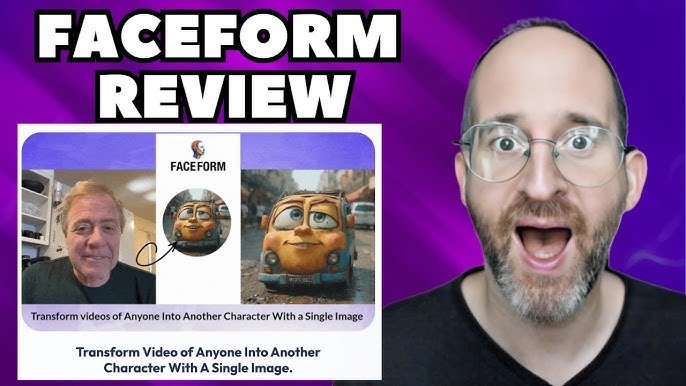
To give you a fuller picture, I compared FaceForm to a couple of similar tools I’ve tried: Synthesia and Deepfakes Web. Here’s how it measures up.
FaceForm vs. Synthesia
Synthesia is another AI video platform, but it’s more focused on creating talking-head videos for things like training or presentations. It’s pricier and less playful than FaceForm. If you need corporate-style videos, Synthesia might be the better pick. For creative, social media-friendly content, FaceForm wins for its fun factor and affordability.
FaceForm vs. Deepfakes Web
Deepfakes Web is a web-based tool for face swapping and video editing. It’s more technical and less user-friendly than FaceForm. While Deepfakes Web offers more control over the output, it requires a steeper learning curve. FaceForm is the better choice for beginners or anyone who wants results fast.
Tips for Getting the Most Out of FaceForm
After spending a week with FaceForm, I picked up a few tricks that made a big difference. Here’s what I recommend:
1. Use High-Quality Images: The better your input photo, the better your avatar or face swap will look. Aim for a clear, well-lit headshot taken straight on.
2. Start with Templates: If you’re new to the tool, use a template as your starting point. It’s easier than building a video from scratch.
3. Keep Videos Short: FaceForm shines for quick, punchy content. Stick to clips under 30 seconds for the best results.
4. Experiment Freely: Don’t be afraid to try weird combinations or quirky templates. Some of my best videos came from random experiments.
FaceForm and SEO: Why It Matters for Creators
As a blogger, I’m always thinking about SEO. FaceForm doesn’t directly impact your site’s ranking, but it can boost your content strategy. Videos created with FaceForm are perfect for embedding in blog posts or sharing on social media, which can drive traffic to your site. Google loves multimedia content, so adding a FaceForm video to your posts could give you an edge.
For example, in this FaceForm review, I could embed a short video I made with the tool to show you the results firsthand. That kind of content keeps readers on your page longer, which signals to Google that your post is valuable. If you’re using FaceForm for affiliate marketing, like promoting products in videos, the engaging visuals can also increase click-through rates on your affiliate links.
Speaking of which, if you’re ready to give FaceForm a try, you can sign up through this link and start creating your own videos.
My Final Thoughts on FaceForm
After a week of testing, I’m genuinely impressed with FaceForm. It’s not perfect—the AI glitches and limited customization options are real drawbacks—but it delivers on its promise of making video creation fast and fun. For social media creators, small businesses, or anyone who wants to dip their toes into AI video tools, it’s a solid choice. The user-friendly interface and affordable pricing make it accessible, while the playful features keep you coming back for more.
Is FaceForm the ultimate video editing tool? No. If you need Hollywood-level production, you’ll want something more robust. But for quick, engaging content that grabs attention, it’s hard to beat. I’ve already used it to create a few TikTok videos that got more likes than my usual posts, so I’d call that a win.
If you’re curious about FaceForm, I’d say give it a shot. The free tier lets you test the basics, and the paid plans are budget-friendly. You can explore FaceForm here and see if it sparks your creativity. For me, it’s earned a spot in my content creation toolbox, and I’m excited to keep playing with it.
Have you tried FaceForm or another AI video tool? Let me know your thoughts in the comments—I’d love to hear how it’s working for you!






