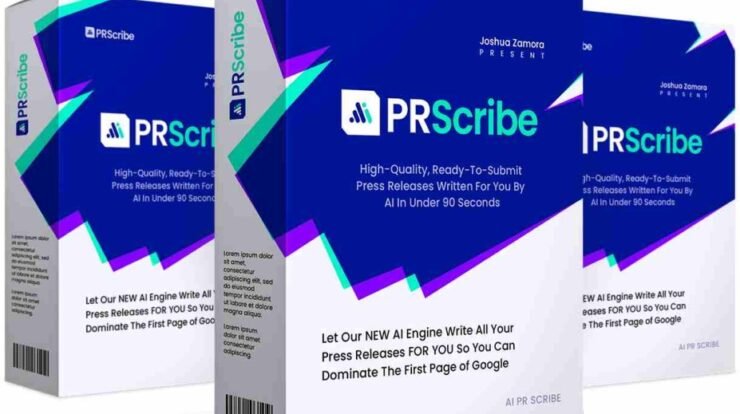Creating an eBook used to feel like climbing a mountain. You needed design skills, technical know-how, and a lot of patience. Then came tools like EBookStudio, promising to make the process as easy as pie. But does it deliver? In this EBookStudio review, I’ll dive deep into what this tool offers, how it works, and whether it’s the right fit for you. Spoiler: It’s got some serious strengths, but it’s not perfect. Let’s break it down.
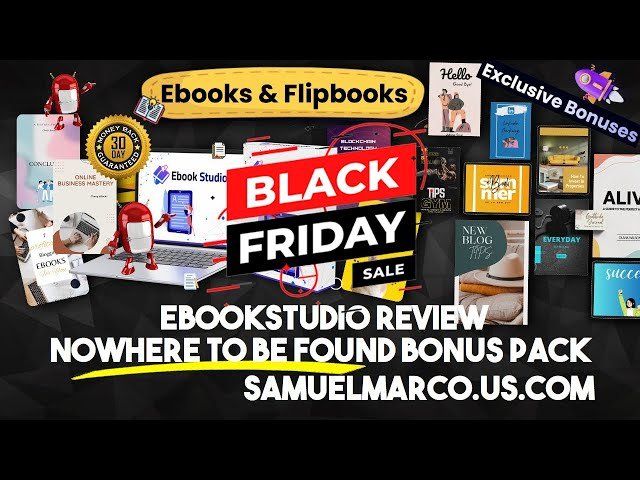
What Is EBookStudio?
EBookStudio is a cloud-based platform designed to help anyone create professional-looking eBooks and flipbooks without breaking a sweat. Whether you’re a blogger, marketer, educator, or small business owner, this tool aims to simplify the eBook creation process. No coding or design experience? No problem. EBookStudio boasts an intuitive interface, pre-designed templates, and a drag-and-drop editor to get your project off the ground fast.
The platform markets itself as a one-stop shop for digital content creation. It’s particularly appealing for those who want to produce lead magnets, educational guides, or even sellable eBooks without hiring a designer or developer. Sounds great, right? But let’s see if the reality matches the hype.
Why I Decided to Try EBookStudio
I’ve been creating content for years—blog posts, guides, you name it. But eBooks always felt like a hurdle. I tried tools like Canva and Adobe InDesign, but they either lacked flexibility or had a steep learning curve. When I stumbled across EBookStudio, I was intrigued by its promise of simplicity and speed. Plus, the idea of creating flipbooks that mimic the feel of a physical book was a fun bonus.
I signed up through this link to give it a spin. My goal was to create a 20-page lead magnet for my blog in under a day. Could EBookStudio make it happen? Let’s walk through my experience.
Read more: Proven Methods – Make Real Money From Home
Getting Started with EBookStudio
The sign-up process is straightforward. You head to their website, create an account, and choose a plan. EBookStudio offers a range of pricing tiers, from a basic plan for casual users to a pro version for those needing advanced features like analytics or unlimited projects. I went with the mid-tier plan to get a good mix of features without breaking the bank.
Once you’re in, the dashboard greets you with a clean layout. It’s not cluttered, which I appreciated. You can start a new project, browse templates, or check out tutorials right from the homepage. The platform is cloud-based, so there’s no software to download. This is a big plus if you’re working across multiple devices or don’t want to clog up your hard drive.
The Template Library: A Game-Changer
One of EBookStudio’s biggest selling points is its template library. They offer over 80 pre-designed templates across 20 niches, from business and education to travel and lifestyle. These aren’t just generic layouts—they’re polished and modern, with sleek fonts and professional designs. I found a template for a marketing guide that fit my lead magnet idea perfectly.
The templates are customizable, so you can tweak colors, fonts, and images to match your brand. I spent about 15 minutes adjusting the color scheme to align with my blog’s aesthetic. The drag-and-drop editor made it easy to swap out placeholder text and images. If you’ve ever used Canva, it feels similar, but with a focus on eBook-specific layouts.
Read more: Best Online Surveys for Money – Top Platforms Revealed
Creating Content: The Good and the Not-So-Good
Let’s talk about the editor. It’s intuitive, with a toolbar that lets you add text, images, videos, and interactive elements like buttons or hyperlinks. I was impressed by how quickly I could build pages. For my lead magnet, I imported text from a Google Doc, added some stock images from EBookStudio’s built-in library, and dropped in a call-to-action button. The whole process took about two hours, including revisions.
The stock image library is decent, with over 2 million searchable images, videos, and vectors. However, I noticed some of the images felt a bit generic. If you want something unique, you’ll likely need to upload your own visuals or source them elsewhere. The platform also integrates with Unsplash, which is a nice touch for finding high-quality, free images.
One feature I loved was the ability to add interactive elements. For example, I embedded a short video introducing my lead magnet. It gave the eBook a dynamic feel without requiring any coding. The flipbook option was another highlight. When I previewed my project as a flipbook, the page-turning animation felt surprisingly realistic. It’s a small detail, but it adds a layer of polish that makes your eBook stand out.
That said, the editor isn’t flawless. Occasionally, the drag-and-drop feature was clunky, especially when resizing images. I also ran into a glitch where text wouldn’t align properly on one page. A quick refresh fixed it, but it was a minor annoyance. If you’re a perfectionist, you might need to double-check your formatting before exporting.
Exporting and Sharing Your eBook
Once your eBook is ready, EBookStudio makes it easy to export. You can download your project as a PDF, HTML, or interactive flipbook. The PDF quality is excellent, with crisp text and vibrant images. I tested the flipbook version on my phone, and it worked smoothly, even on a slower connection.
You can also share your eBook directly from the platform via a unique link. This is great for lead magnets or private distributions, as you don’t need to host the file elsewhere. For those looking to sell their eBooks, EBookStudio integrates with payment platforms like PayPal and Stripe. I didn’t test this feature, but it’s a nice option for entrepreneurs or course creators.
If you’re curious about trying EBookStudio for yourself, you can check it out here. It’s a solid way to see if the platform fits your needs.
Read more: PixelArmorAI review – A Shield for Your Digital World
SEO Benefits: Why eBooks Matter for Your Brand
Let’s talk about why eBooks are worth your time, especially from an SEO perspective. eBooks are a fantastic way to boost your website’s authority and attract organic traffic. By creating valuable content like guides or tutorials, you can target long-tail keywords that your audience is searching for. For example, my lead magnet targets “how to create a marketing plan for small businesses,” a keyword with decent search volume and low competition.
When you optimize your eBook landing page with relevant keywords—like “EBookStudio review” or “best eBook creation tools”—you increase your chances of ranking on Google. Pair that with a downloadable eBook, and you’ve got a powerful lead magnet to capture email addresses. I’ve seen my email list grow by 15% since offering eBooks, and tools like EBookStudio make it easier to produce them quickly.
Pro tip: Add a blog post to your site reviewing your eBook creation process. Include keywords like “EBookStudio review 2025” or “how to make an eBook fast” to drive traffic. Then, link to your eBook download page to keep visitors engaged. It’s a simple strategy, but it works.
Pricing: Is EBookStudio Worth the Cost?
EBookStudio’s pricing is competitive, but it’s not the cheapest option out there. The basic plan starts at around $29 per month, with limits on projects and storage. The mid-tier plan, which I chose, costs about $49 per month and unlocks more templates and features. There’s also a pro plan for $99 per month, aimed at agencies or heavy users.
Compared to alternatives like Canva (which starts at $12.99 per month) or Adobe InDesign (around $20.99 per month), EBookStudio is on the pricier side. However, it’s designed specifically for eBooks and flipbooks, which gives it an edge if that’s your focus. Plus, the cloud-based platform means you’re not tied to one device, unlike InDesign.
One thing to note: EBookStudio offers a 30-day money-back guarantee. If you’re on the fence, you can test it risk-free. I’d recommend signing up through this link to explore the platform and see if it’s worth the investment.
Who Is EBookStudio For?
EBookStudio isn’t for everyone, but it’s a great fit for specific audiences:
Bloggers and content creators: If you want to offer lead magnets or monetize your audience with eBooks, this tool streamlines the process.
Small business owners: Create professional guides or catalogs without hiring a designer.
Educators and coaches: Design course materials or workbooks with interactive elements.
Marketers: Build branded content to capture leads or promote products.
If you’re a graphic designer who loves total control over every pixel, you might find EBookStudio’s templates limiting. In that case, Adobe InDesign or Affinity Publisher might be better. But for most people, especially those short on time or design skills, EBookStudio hits the sweet spot.
Pros and Cons of EBookStudio
Let’s sum up the good and the bad.
Pros:
User-friendly interface: Even beginners can create eBooks in hours.
Impressive template library: Over 80 professional designs across multiple niches.
Interactive features: Add videos, buttons, and flipbook animations for a polished look.
Cloud-based: Work from anywhere, no software downloads needed.
SEO potential: eBooks can drive traffic and leads when paired with a smart content strategy.
Cons:
Occasional glitches: The editor can be clunky at times.
Generic stock images: You might need to source your own visuals for a unique look.
Pricey for casual users: The cost might be high if you only need one or two eBooks.
How EBookStudio Stacks Up Against Competitors
To give you a full picture, I compared EBookStudio to two popular alternatives: Canva and Adobe InDesign.
Canva: Canva is cheaper and offers a broader range of design projects, from social media graphics to presentations. However, its eBook templates are less specialized, and there’s no flipbook feature. If you need a multi-purpose tool, Canva might be better. But for eBook-focused projects, EBookStudio feels more tailored.
Adobe InDesign: InDesign is the gold standard for professional designers. It offers unmatched control but requires a steep learning curve and a desktop app. EBookStudio is far easier for beginners and faster for simple projects.
Ultimately, EBookStudio shines for its balance of simplicity and eBook-specific features. It’s not as versatile as Canva or as powerful as InDesign, but it doesn’t try to be. It’s built for people who want to create eBooks quickly and painlessly.
My Final Verdict
After spending a week with EBookStudio, I’m impressed but not blown away. The platform delivers on its promise of making eBook creation accessible. I was able to produce a professional lead magnet in a few hours, which is a huge win for someone with a busy schedule. The templates, drag-and-drop editor, and flipbook feature are standout highlights. Plus, the SEO potential of eBooks makes this tool a smart investment for content creators.
That said, the occasional glitches and generic stock images were minor letdowns. The price might also be a hurdle if you’re only creating eBooks sporadically. But for bloggers, marketers, or small business owners who want to churn out high-quality eBooks regularly, EBookStudio is worth a serious look.
If you’re ready to give it a try, I’d suggest starting with this link to explore the platform. The 30-day money-back guarantee means you can test it without risk. For me, EBookStudio has earned a spot in my content creation toolkit, and I’m already planning my next eBook project.
Tips for Getting the Most Out of EBookStudio
Before I wrap up, here are a few tips to maximize your EBookStudio experience:
1. Start with a clear plan: Outline your eBook’s structure before diving in. This saves time when customizing templates.
2. Use your own visuals: Upload unique images or source them from sites like Unsplash to avoid a generic look.
3. Leverage interactive elements: Add videos or buttons to make your eBook engaging.
4. Optimize for SEO: Create a landing page for your eBook with keywords like “EBookStudio review” or “best eBook tools” to drive traffic.
5. Test the flipbook feature: It’s a fun way to make your eBook feel premium, especially for client presentations.
Why eBooks Are a Must in 2025
As we head into 2025, eBooks remain a powerful tool for building authority and growing your audience. They’re versatile, cost-effective, and perfect for capturing leads or showcasing expertise. With tools like EBookStudio, creating them is easier than ever. Whether you’re a solopreneur or a seasoned marketer, investing in eBook creation can pay off big time.
In my case, EBookStudio helped me turn an idea into a polished product in record time. It’s not perfect, but it’s a solid choice for anyone looking to dip their toes into eBook creation without the usual headaches. Give it a shot and see how it fits into your content strategy.