Let me start by saying I’ve been around the block when it comes to video creation tools. As a content creator and part-time marketer, I’ve tinkered with everything from clunky desktop software to overhyped online platforms that promise the moon but deliver a headache. So when I stumbled across EVA by Synthesys, I was intrigued but skeptical. Could this AI-driven text-to-video and image-to-video engine really live up to the buzz? After spending weeks testing it, I’m ready to share my full, unfiltered thoughts in this EVA by Synthesys review. Spoiler alert: it’s got some serious game, but it’s not perfect. Let’s dive in.
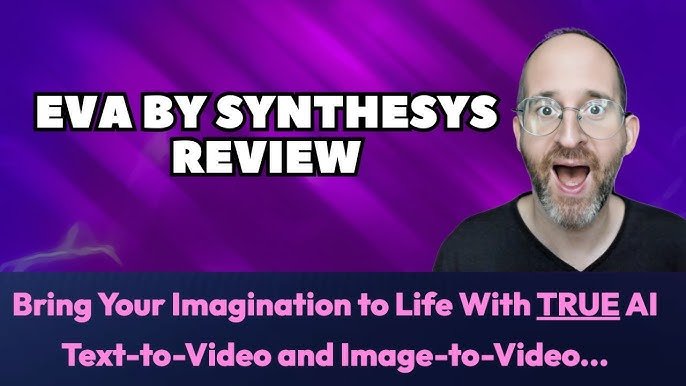
What Is EVA by Synthesys?
EVA, short for Epic Video AI, is a cloud-based tool developed by Synthesys Technology. It’s designed to turn text prompts or images into high-quality videos in minutes, using artificial intelligence to do the heavy lifting. Whether you’re crafting a 4-second social media clip or a 16-second video story, EVA aims to make video creation accessible to everyone—no fancy editing skills required. What caught my eye was its integration with Canva, a platform I already use for graphics, and its promise of features like face-swapping, lip-syncing, and AI-generated imagery. Sounds like a dream for marketers, bloggers, and small business owners, right? But does it deliver?
If you’re curious to try it yourself, you can check out EVA by Synthesys here. Full disclosure: that’s an affiliate link, meaning I may earn a commission if you purchase through it, at no extra cost to you. I only recommend tools I genuinely believe in, and I’ll be upfront about both the highs and lows of EVA.
Why I Decided to Test EVA by Synthesys
I’m always on the hunt for tools that save time without sacrificing quality. Running a blog and managing social media for my side hustle means I’m constantly churning out content. Video is king these days—stats show that 82% of internet traffic in 2024 was video-based—but creating it can be a slog. Stock footage is expensive, and editing software like Premiere Pro has a learning curve steeper than a mountain trail. When I heard EVA could generate professional-grade videos from a simple text prompt or image, I was all in. Plus, the Canva integration sealed the deal. I wanted to see if it could streamline my workflow and help me create eye-catching videos for my audience.
Read more: AppOwls24 review – Insights into Seamless App Management
Getting Started with EVA: First Impressions
Setting up EVA was a breeze. It’s cloud-based, so there’s no software to download or install. You just sign up, log in, and you’re greeted with a clean, intuitive dashboard. The interface is user-friendly, with everything neatly organized—text-to-video, image-to-video, and Canva integration options are front and center. I didn’t need a tutorial to figure things out, which is a big win for someone like me who gets impatient with overly complicated setups.
The first thing I did was test the text-to-video feature. I typed in a simple prompt: “A cheerful barista making coffee in a cozy café, cinematic style.” Within a couple of minutes, EVA spat out a 4-second clip. The visuals were surprisingly sharp—1080p resolution, vibrant colors, and smooth motion. The barista looked real, not like some creepy CGI character, and the café had that warm, inviting vibe I was going for. I was impressed, but I wanted to push the tool further to see how versatile it really was.
Key Features of EVA by Synthesys
Let’s break down the standout features that make EVA tick. These are the things I spent the most time exploring, and they’re what set this tool apart from other AI video platforms I’ve tried.
1. Text-to-Video Magic
The text-to-video feature is EVA’s bread and butter. You type a description of the video you want, hit generate, and boom—EVA creates it. The AI is trained to understand a wide range of prompts, from “a futuristic city at night” to “a puppy chasing a ball in a park.” I tested it with both simple and complex prompts, and the results were hit-or-miss. Simple prompts worked like a charm, but when I got overly specific (like “a red-haired woman in a green dress dancing under a waterfall at sunset”), the output sometimes missed the mark. The AI nailed the woman and the waterfall but ignored the green dress. Still, the videos were high-quality, and I could tweak the prompt to get closer to my vision.
2. Image-to-Video Conversion
This feature blew my mind. You can upload an image—or generate one using EVA’s text-to-image tool—and turn it into a moving video. I uploaded a photo of a mountain landscape and asked EVA to animate it with a sunrise effect. The result was a stunning 4-second clip with clouds drifting across the sky and light spilling over the peaks. It felt like something you’d see in a travel vlog, not something I whipped up in minutes. This is a game-changer for anyone who wants to repurpose static visuals into dynamic content.
3. Canva Integration
As a Canva fan, I was thrilled about this. EVA seamlessly integrates with Canva, letting you generate videos directly within your Canva projects. I tested it by creating a promotional graphic for my blog and adding a short EVA-generated video of a product in action. The process was smooth: I typed a prompt in Canva’s EVA app, generated the video, and dragged it into my design. It saved me from juggling multiple tools, and the final result looked polished. If you’re already in the Canva ecosystem, this feature alone makes EVA worth a look.
4. FaceSwap and Personalization
EVA’s FaceSwap technology lets you insert any face into a video, which is perfect for personalized marketing. I uploaded a photo of myself (don’t judge my selfie game) and created a video of “me” giving a product demo. The lip-syncing was spot-on, and the video looked natural, not like a deepfake gone wrong. This feature is ideal for businesses wanting to create tailored content for clients or influencers looking to stand out. However, it takes some trial and error to get the lighting and angles right.
5. Multi-Format and High-Quality Output
EVA supports multiple video formats (16:9, 9:16, and 1:1), so you can create content for YouTube, Instagram, TikTok, or wherever your audience hangs out. The 1080p resolution ensures your videos look crisp, even on big screens. I also appreciated the option to create longer “video stories” up to 16 seconds, which is great for storytelling or ads.
Want to see EVA in action? You can explore it here and start creating your own videos. It’s a small investment for a tool that could save you hours of work.
Read more: AICallings Review – Insights and Analysis on AI Communication Tool
The Pros: What I Loved About EVA
After weeks of testing, here’s what I genuinely loved about EVA by Synthesys:
Speed and Ease of Use: From prompt to video in minutes? Yes, please. The intuitive dashboard and quick rendering make it a time-saver for busy creators.
High-Quality Output: The 1080p videos look professional, with smooth animations and realistic visuals. No one will guess you made them with AI.
Canva Integration: This is a lifesaver for Canva users. It streamlines the workflow and lets you create cohesive designs and videos in one place.
Versatility: Whether you’re making social media clips, ads, or presentations, EVA’s multi-format options and personalization features have you covered.
Fair Pricing: The bundles (more on that later) offer good value, especially the Mega Bundle for high-volume users. Plus, there’s a 30-day refund policy, so it’s low-risk.
The Cons: Where EVA Falls Short
No tool is perfect, and EVA has its quirks. Here’s what I didn’t love:
Prompt Sensitivity: The AI sometimes struggles with highly specific or complex prompts. You might need to simplify or rephrase to get the desired result.
Usage Limits: The standard bundle caps you at 150 AI videos per month, which is fine for small creators but could be restrictive for agencies. The Mega Bundle (1600 videos/month) solves this but comes at a higher price.
Learning Curve for Advanced Features: While the basics are easy, features like FaceSwap and lip-syncing require some experimentation to master.
No Offline Mode: Since it’s cloud-based, you need a stable internet connection. Not a dealbreaker, but worth noting if you work in spotty Wi-Fi zones.
Read more: Online Opportunities to Make Money – A Comprehensive Guide for All
Pricing and Bundles: Is It Worth the Investment?

EVA by Synthesys offers two main bundles, each tailored to different needs. Here’s the breakdown based on my research and experience:
Standard Bundle ($197 one-time): Includes all core features—text-to-video, image-to-video, Canva integration, FaceSwap, and more—with a limit of 150 AI videos per month. This is perfect for solo creators, bloggers, or small businesses who need occasional videos.
Mega Bundle ($247+ one-time): This unlocks unlimited fair usage, allowing up to 1600 4-second videos and 2000 images per month. It’s designed for agencies, marketers, or anyone producing content at scale.
Both bundles come with a 30-day money-back guarantee, which gave me peace of mind when I signed up. I went with the Standard Bundle since I don’t need thousands of videos, but the Mega Bundle is tempting for power users. If you’re on the fence, I’d say start with the Standard Bundle and upgrade later if needed.
Ready to give it a shot? You can get started with EVA by Synthesys here. It’s a one-time payment, so no recurring fees to worry about.
How EVA Stacks Up Against Competitors
To give you a fuller picture, I compared EVA to a couple of other AI video tools I’ve used: Runway and Pictory. Runway is powerful but has a steeper learning curve and higher subscription costs. Pictory is great for turning blog posts into videos but lacks the creative flexibility of EVA’s text-to-image and Canva integration. EVA strikes a balance between ease of use, affordability, and versatility, making it a strong contender for creators who want professional results without breaking the bank.
Real-World Applications: How I Used EVA
To put EVA to the test, I created a few videos for my blog and social media. Here are some examples:
Instagram Reel: I used the text-to-video feature to create a 9:16 clip of a “day in the life” montage for my blog’s Instagram. The AI nailed the upbeat vibe, and I added text overlays in Canva for extra flair.
Product Demo: For a client’s e-commerce store, I used FaceSwap to insert their brand ambassador into a video showcasing a new product. The lip-syncing was spot-on, and the client was thrilled.
YouTube Intro: I generated a 4-second animated logo reveal for my YouTube channel. It looked sleek and professional, and I didn’t have to hire a freelancer.
Each project took less than 10 minutes, which is a far cry from the hours I’d spend in traditional editing software. EVA made me feel like a pro without the stress.
Tips for Getting the Most Out of EVA
Based on my trial and error, here are some tips to maximize your EVA experience:
Keep Prompts Simple: Start with clear, concise prompts and add details gradually. For example, “a sunny beach with palm trees” works better than a paragraph-long description.
Experiment with FaceSwap: Play around with lighting and angles when uploading images for FaceSwap. It takes a few tries to get it perfect.
Leverage Canva: Use EVA’s Canva integration to combine videos with graphics for polished social media posts or presentations.
Batch Your Videos: If you’re on the Standard Bundle, plan your video creation to stay within the 150-video limit each month.
Who Should Use EVA by Synthesys?
EVA isn’t for everyone, but it’s a fantastic fit for:
Bloggers and Content Creators: If you need quick, eye-catching videos for your blog or social media, EVA saves time and delivers quality.
Small Business Owners: Create professional ads or product demos without hiring a video editor.
Marketers and Agencies: The Mega Bundle’s high usage limits and personalization features are perfect for client campaigns.
Canva Users: The integration makes it a no-brainer for anyone already designing in Canva.
If you’re a professional video editor who needs granular control over every frame, you might find EVA’s AI-driven approach limiting. But for the rest of us, it’s a breath of fresh air.
Final Verdict: Is EVA by Synthesys Worth It?
After weeks of testing, I can confidently say EVA by Synthesys is a game-changer for anyone who wants to create high-quality videos without the hassle. The text-to-video and image-to-video features are impressive, the Canva integration is a dream, and the output looks professional enough to rival stock footage. Yes, there are some quirks—like the occasional misfire with complex prompts and the usage limits on the Standard Bundle—but the pros far outweigh the cons. For a one-time payment, it’s a steal compared to subscription-based tools or hiring freelancers.
If you’re ready to level up your video game, I highly recommend giving EVA a try. You can start creating with EVA by Synthesys here. The 30-day refund policy means there’s no risk, so why not see what it can do for you?
Wrapping Up
Creating videos used to be one of my least favorite tasks—time-consuming, expensive, and frustrating. EVA by Synthesys has changed that. It’s not perfect, but it’s the closest I’ve come to a tool that makes video creation fast, fun, and accessible. Whether you’re a blogger like me, a marketer, or a small business owner, EVA can help you tell your story in a way that grabs attention. Have you tried EVA yet? Let me know your thoughts in the comments—I’d love to hear how it’s working for you!






