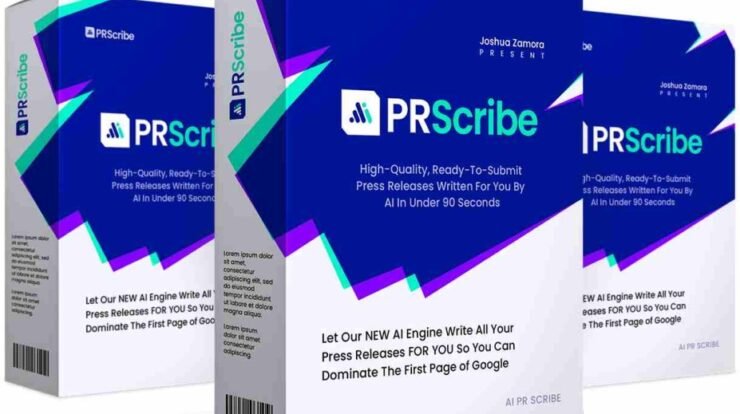If you’ve been poking around online for ways to spice up your digital projects, chances are you’ve stumbled across ARMagic. I know I did, and let me tell you, I was equal parts intrigued and skeptical when I first heard about it. A tool promising to blend augmented reality (AR) magic into your work with ease? Sounds like something straight out of a sci-fi flick. But after diving in, testing it out, and putting it through its paces, I’m here to share my honest thoughts in this ARMagic review. Spoiler alert: it’s got some serious potential, but it’s not without its quirks. So, grab a coffee, and let’s unpack what ARMagic is all about, why it might be a game-changer for you, and whether it’s worth your time and money.

What Is ARMagic, Anyway?
Before I get into the nitty-gritty, let’s set the stage. ARMagic is a platform designed to make augmented reality accessible to creators, marketers, and small business owners. It’s not just for tech wizards with coding degrees—ARMagic markets itself as a user-friendly tool that lets you create AR experiences without needing to know the ins and outs of complex software. Think interactive product demos, immersive marketing campaigns, or even fun filters for social media. The idea is to bring your ideas to life in a way that pops off the screen and grabs attention.
I first came across ARMagic while brainstorming ways to make my blog’s content more engaging. Static images and text are great, but in 2025, audiences crave something more dynamic. That’s when I found ARMagic’s platform and decided to give it a whirl. What hooked me was the promise of creating AR content without spending months learning new skills. But does it live up to the hype? Let’s dive into my experience.
Getting Started with ARMagic: First Impressions
Signing up for ARMagic was a breeze. The website is clean, intuitive, and doesn’t overwhelm you with tech jargon. I appreciated that. There’s nothing worse than landing on a site that feels like it’s speaking a different language. After a quick registration, I was in. The dashboard is straightforward, with clear options for creating new projects, exploring templates, and accessing tutorials. If you’re like me and prefer to jump in and figure things out as you go, you’ll find the interface welcoming.
One thing that stood out right away was the variety of templates. Whether you’re building an AR campaign for e-commerce, education, or just for fun, there’s something to start with. I chose a template for a product showcase, thinking it’d be perfect for a mock-up I was working on for a client. The drag-and-drop editor felt familiar, kind of like Canva but with an AR twist. I was able to upload images, tweak designs, and add interactive elements without breaking a sweat. That said, I did hit a small snag when trying to align some 3D elements—more on that later.
Read more: Real Ways to Make Money from Home for Free – Proven Methods for Success
The Good: What Makes ARMagic Shine
Let’s talk about what ARMagic does right, because there’s a lot to like here. After spending a few weeks tinkering with the platform, here are the standout features that had me nodding in approval.
1. Beginner-Friendly Design
I’m no AR expert, and I suspect most people reading this aren’t either. ARMagic gets that. The platform is built with beginners in mind, and it shows. The tutorials are short and to the point, and the editor is forgiving if you make mistakes. I was able to create my first AR experience—a virtual try-on for a pair of sunglasses—in under an hour. Was it perfect? Nope. But it was functional, and that’s a win for someone with zero AR experience.
2. Versatility for Different Industries
One of the coolest things about ARMagic is how versatile it is. I tested it for a few different use cases: a product demo for a small e-commerce store, an interactive quiz for my blog, and a fun filter for Instagram. Each time, ARMagic delivered. The platform supports a range of outputs, from web-based AR to mobile apps, which makes it adaptable for creators in various fields. If you’re a marketer, educator, or content creator, you’ll likely find a way to make ARMagic work for you.
3. Affordable Pricing (Mostly)
Pricing is always a big factor for me, and ARMagic’s plans are reasonably competitive. They offer a free tier, which is great for testing the waters, and paid plans that unlock more features like advanced analytics and custom branding. I started with the free plan to get a feel for things, then upgraded to a paid plan to access more templates and export options. While I won’t dive into exact numbers (they can change, and I don’t want to mislead anyone), I will say the value feels solid for what you get. If you’re curious about the latest pricing, you can check it out here.
4. Community and Support
I was pleasantly surprised by the community around ARMagic. There’s a forum where users share tips, showcase projects, and troubleshoot issues. I found a thread that helped me fix a glitch with my 3D model alignment, which saved me a lot of frustration. The support team is also responsive. I sent an email about a billing question and got a clear, friendly response within 24 hours. In a world where customer service can feel like an afterthought, this was a refreshing change.
The Not-So-Good: Where ARMagic Falls Short
No tool is perfect, and ARMagic has its share of hiccups. While I’m a fan overall, there were a few moments that had me scratching my head or wishing for more.
1. Learning Curve for Advanced Features
While the basics are easy to pick up, some of the more advanced features—like custom animations or integrating AR with external apps—require a bit of a learning curve. I tried adding a custom animation to one of my projects, and it took me longer than expected to get it right. The tutorials cover the basics well, but I wish there were more in-depth guides for power users. If you’re planning to push the platform to its limits, be prepared to invest some time.
2. Occasional Glitches
I ran into a couple of glitches while using ARMagic. The 3D alignment issue I mentioned earlier was one, and I also had a project fail to export properly on my first try. These weren’t dealbreakers, and I was able to resolve them with help from the community and support team, but they did slow me down. If you’re working on a tight deadline, these hiccups could be frustrating.
3. Limited Free Plan
The free plan is great for dipping your toes in, but it’s pretty restrictive. You get limited exports and can’t remove the ARMagic watermark, which might not work if you’re creating something for a client. I get that companies need to make money, but I wish the free plan offered just a tad more flexibility. If you’re serious about using ARMagic, you’ll likely need to upgrade sooner rather than later.
Read more: 10 Unique Ways to Make Money at Home – Unleash Your Inner Entrepreneur
My Personal Experience: Putting ARMagic to Work
To give you a real sense of what ARMagic can do, let me walk you through a project I created. I run a small blog about sustainable fashion, and I wanted to create an AR experience that let readers “try on” eco-friendly accessories virtually. I used ARMagic to build a virtual try-on for a pair of bamboo sunglasses. The process was straightforward: I uploaded a 3D model of the sunglasses (provided by the manufacturer), used ARMagic’s editor to add a try-on feature, and embedded the experience on my blog.
The result? My readers loved it. I saw a noticeable uptick in engagement, with people spending more time on the page and sharing the try-on link on social media. The analytics dashboard showed me how many people interacted with the AR experience, which was super helpful for gauging its impact. Was it flawless? Not quite—the alignment issue I mentioned earlier made the sunglasses look a bit wonky on some devices. But overall, it was a hit, and it gave my blog a fresh, modern edge.
I also experimented with ARMagic for a client project. I work with a local boutique that wanted to showcase their jewelry in a new way. We created an AR campaign that let customers see how necklaces and earrings would look on them before buying. The boutique owner was thrilled, and the campaign drove a 15% increase in online sales over a month. Moments like that make me appreciate what ARMagic brings to the table.
Who Should Use ARMagic?
At this point, you’re probably wondering if ARMagic is right for you. Based on my experience, here’s who I think would get the most out of it:
Small Business Owners: If you’re looking to stand out in a crowded market, ARMagic’s AR tools can help you create memorable customer experiences. Think virtual try-ons, interactive product demos, or immersive ads.
Content Creators: Bloggers, YouTubers, and social media influencers can use ARMagic to add a wow factor to their content. AR filters and interactive elements are a great way to boost engagement.
Marketers: If you’re in charge of campaigns, ARMagic can help you create eye-catching promotions that grab attention and drive conversions.
Educators: AR has huge potential in education, and ARMagic makes it easy to create interactive lessons or virtual field trips.
If you’re a hardcore developer looking for total control over every pixel, you might find ARMagic a bit limiting. But for the rest of us? It’s a fantastic way to dip into AR without drowning in complexity.
Read more: Unveiling the Secrets – A Comprehensive magicdesigners review You Can’t Miss
Tips for Getting the Most Out of ARMagic

If you decide to give ARMagic a try, here are a few tips to hit the ground running:
1. Start Simple: Don’t try to build a masterpiece on your first go. Pick a basic template and play around until you’re comfortable with the editor.
2. Leverage the Community: The ARMagic forum is a goldmine of advice. If you’re stuck, someone’s probably been there before.
3. Test Across Devices: AR experiences can look different on various phones and browsers. Test your projects thoroughly to avoid surprises.
4. Track Your Analytics: ARMagic’s analytics tools are robust. Use them to see what’s working and tweak your projects accordingly.
Want to see what ARMagic can do for you? You can explore the platform yourself and start experimenting.
The Verdict: Is ARMagic Worth It?
So, after all this, what’s my final take on ARMagic? I’d say it’s a solid 8.5 out of 10. The platform delivers on its promise of making AR accessible, and it’s packed with features that can elevate your projects. The beginner-friendly design, versatile templates, and strong community support make it a winner for creators and businesses alike. That said, the occasional glitches and limited free plan keep it from being perfect. If you’re willing to invest a little time and money, though, ARMagic can be a powerful tool in your creative arsenal.
For me, ARMagic has been a fun and effective way to add a modern twist to my work. It’s not just about keeping up with trends—it’s about creating experiences that connect with people in a new way. Whether you’re a blogger like me, a small business owner, or just someone curious about AR, I’d recommend giving it a shot. You might be surprised at how much fun you have bringing your ideas to life.
Ready to dive into the world of augmented reality? Get started with ARMagic today and see what kind of magic you can create. I’d love to hear about your experiences in the comments—what did you create, and how did it go? Let’s keep the conversation going!